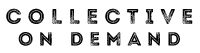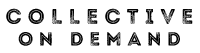FAQ: How to use On Demand with custom workouts in Zwift?
FAQ: How to use On Demand with custom workouts in Zwift?
This is one of the original ideas for Collective On Demand & it has taken us a little while to work out the nuts and bolts of how to deploy it to you.
Once you have followed the below instructions to get the ZWO file into your Zwift install, it’s as easy and starting the audio and jumping on your bike.
We also have Video instructions ? Here
Let’s get Zwifting:
- Put the Zwift Workout file into your Zwift install ( instructions below ? )
- Start your Zwift program, and select the workout in the Custom Workouts folder ( don’t jump on the ? yet )
- Start your ? – You have 120 second buffer period from the On Demand Workout Audio track before you need to start peddling
- If you’re on a ?- start the Custom Workout in Zwift and jump on the bike
- If you’re on a ? – Alt Tab | (⌘ Tab back to your Zwift display then Jump onto your bike
- Now don’t press TAB / Swipe straight away, you will be prompted to by the instructor in the audio track, and leading into the point with text prompts on your Zwift display.
- If you’re on a ?you can use Zwift Companion on your Phone get it ? ( iOS / Play Store )
- If you need any further help, simply click to message me
Chris
Custom workout file Install :
.zwo filesBelow are the ways to get On Demand ZWO files ( and others), onto your device so you can sync up your audio and ZWIFT experience.
On PC and Mac, manually
Step 1: Download
First, download the
.zwo fileusing the Download button (only visible for custom workouts).Step 2: Place
Place the downloaded
.zwo filein the folder found at\Documents\Zwift\Workouts\{userid}(on both Mac and Windows), where{userid}is your Zwift user id number as the folder name.Step 3: Zwift
After opening Zwift, the new workout should now appear under Custom Workouts in the Zwift workouts screen. One exception to that is when the workout includes a category definition. In that case the workout will not appear under Custom Workouts, but in its own category. Enjoy the ride!
On iOS (iPhone, iPad, iPod), manually
Step 1: Download
On your PC/Mac, download the
.zwo fileusing the Download button (only visible for custom workouts).Step 2: Use iTunes
Connect your iOS device to your computer, open iTunes and click on the device icon in the iTunes toolbar. Click on Apps in the tree on the left side to view apps on the device, scroll all the way down to File Sharing and select Zwift from the Apps list. Under Zwift Documents select
Zwiftand click “Save To…”. Now open the folder in the location were it was saved on your PC/Mac and add the workout in theZwift\Workouts\{userid}folder, where{userid}is a folder with your Zwift user id number as the folder name. In iTunes, click “Add…” to add the updatedZwiftfolder and click “Replace”. iTunes will now copy the files to your iOS device.