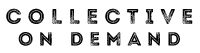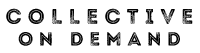Getting Started
You don’t need your own bike, having access to one is helpful but not a requirement
Having a bike computer is advantageous, but not necessary. As part of the audio learning, there are some sessions to listen to.
These sessions are guided using the Rate of Perceived Effort, using a scale from 1 to 10
Getting your RPM or Cadence from the computer is great information if your bike can show this data.
Yes, absolutely, each session has a converter to easily convert from RPE to Zones
You don’t need an HR monitor when doing the instructor course, but it is always good to monitor your heart rate when you are training with intensity so you can guide your riders to the appropriate heart rate zones in the classes you teach.
Collective On Demand is a web based application, so you can easily use your phone, tablet or computer.
Yes, you can do the online theoretical components of the course whilst you are injured, as there are no requirements to exercise as part of the learning.
Yes – you can do the online theoretical components of the course whilst you are pregnant as there is no requirements to exercise as a part of the learning.
Site and Content
Yes – you are able to download all session plans
No, you need an active internet connection to access your course.
Account Settings
You can change your password, or reset it at any time using this link.
You can change your password, or reset it at any time using this link.